Part Two of the Instruction Design 101 Series

eCoaching Standards
Among the many e-coaching standards, interface and production quality standards are the most important to coaches.
Interface Standards
These standards help the client know “where they are now” and “where they have been” and navigate to any part of the program with the help of a navigation or course menu.
Orientation
Orientation refers to display features indicating where the client is within the course content (where they are now).
- Course Map/Menu
- Navigation
Tracking Features
Tracking features should accurately document course sections, units, modules, etc. that have been started or completed by the learner (where they have been).
- Checkmarks
- Progress Bar
- Screen counter (slide numbers)
Production Quality Standards
Production quality standards ensure the quality of the program’s text, graphics, and visual presentation.
Text and Graphics should be legible and clear. Text and graphics should be clearly defined on a 1024 x 768 resolution computer screen.
It is recommended to use a dark font on a white or light background. (Contrast)
Backgrounds, callouts, graphics, text, text-labels, headings, sub-headings, and style should be consistent throughout the course.
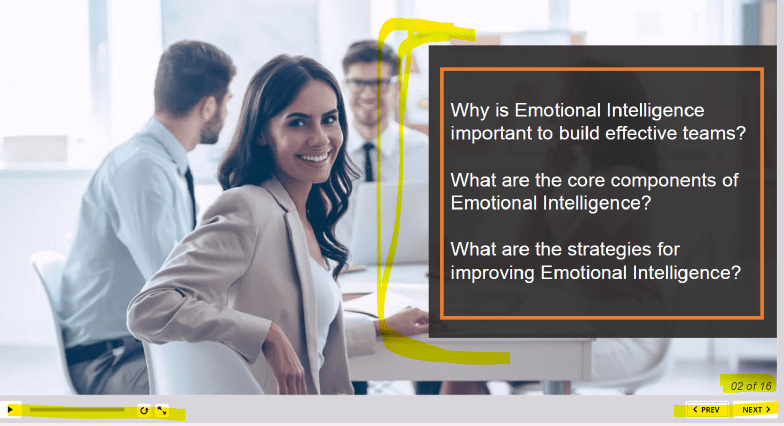
Content Comprehension Standards
As a coach, it is your job to make sense of the program topic. Check out the 7-Steps of Content Comprehension:
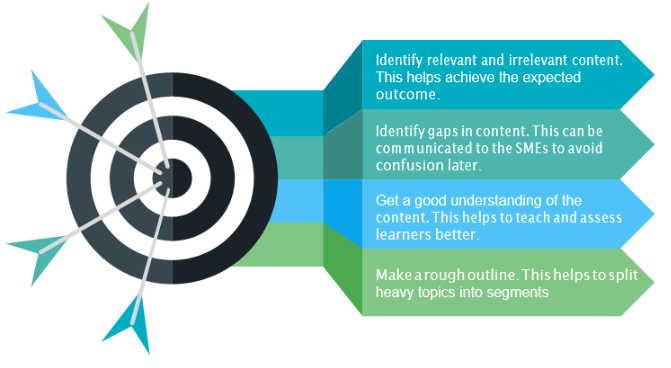
- Gather Inputs
- Survey the Content
- Set broad learning objectives
- Use the active reading method
- Research unknown terms
- Summarize the content
- Prepare an outline of the content
You can view Part One: eCoaching Basics here.
Continue to Part Three: Learning Objectives.
