How to Create a Quiz in WordPress
We all share our content on social media channels. We share posts, pics, and status updates. But, there is one tool that doesn’t get used nearly enough to create stellar engagement for our blogs: quizzes.
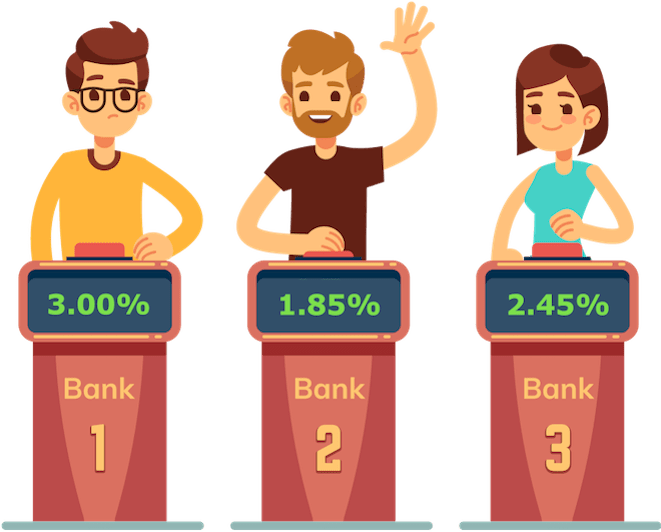
Create a Quiz to Explode Engagement!
From quizzes that determine what animal is your spirit guide to quizzes that help consumers choose the right product, a quiz is perfect for driving deeper, more meaningful relationships with your audience.
Studies show that quizzes have the highest click-to-conversion rate among earned media. Instead of just mindlessly skimming a blog post or eBook, quizzes command the audience’s attention and force the reader to be actively engaged with your message. How many times have you completed a quiz on Facebook? How many times have you then shared that quiz with your friends? Now, picture that happening 1900 times a day, every day.
Interactive content like quizzes can be used to:
- Increase brand loyalty through audience engagement
- Acquire new users through social sharing
- Generate and qualify leads
- Collect valuable data and insights about your audience
Successful quizzes drive results that are personal, relatable, and shareable for your audience. In fact, You’ll drive killer audience engagement and once you’ve captured your reader’s persona — they’ll feel like you’re creating content just for them. In return, you’ll develop meaningful, long-lasting relationships with your audience and uncover powerful insights for future content development.
Before you get to adding a quiz to your blog, you need to determine what kind of quiz you want to use.
Determine What the Quiz Contains
Before you get on with installing a plugin to create a quiz, you need to determine what you want in the quiz.
- What do you want to accomplish with the quiz?
- Point to a product?
- Point to a freebie?
- Build an email list?
- Obtain new content ideas?
- What questions do you want to include? (You should keep the questions to 10 or less.)
- What are the answers to each question? Do you want the user to pick an answer or type one in?
- Do you want users to share the quiz with friends and/or on social media?
- What is the title? (Be creative and catchy!)
- “Which _____ is right for you?”
- “What _____ should you _____?”
- “How much do you know about _____?”
- Do you want different answers to point to specific questions? Example: If a user picks answer A, then they are directed to question 3, If a user picks answer b, they are directed to question 2, etc.
- Finally, pick your plugin!
Install a Plugin to Create a Quiz
HD Quiz
HD Quiz is very easy to use to create an unlimited amount of quizzes and embed them onto any page or post. This plugin has over 2,000 installs and is compatible with the latest release of WordPress. (as of 05/31/18)
Some of the features include:
- Unlimited amount of quizzes
- Mobile friendly (responsive design)
- Each question can have its own featured image
- You can now use images as answers
- Quiz Timer – set a time limit to complete the quiz
- and more!
Quiz and Survey Master
Quiz and Survey Master is my personal favorite and will allow you to create a quiz quickly and easily with its many robust features! It has over 20,000 installs and is compatible with the latest release of WordPress. (As of 05/31/2018)
Some of the features include :
- Allow the user to share the results on social networks
- Show all questions on one page or have only a set number of questions per page
- Schedule when the quiz or survey should be active
- Require certain or all questions to be answered
- Can enable hints for questions
- Can show user why the answer is the correct answer
- and a TON more really cool features
Poll, Survey, Quiz, Slideshow, Form, Story & Landing Page
This plugin is like having 7 plugins in one! Easily add a poll, quiz, survey, slideshow, form or story to your blog. With over 20,000 active installations, this plugin should meet a lot of your needs! Currently compatible with the latest release of WordPress. (As of 05/31/2018)
Some of the features included:
- Boost engagement – poll, survey, quiz, slideshow, and form participation increases time-on-site, page views & shares
- Drive traffic from poll, survey, quiz, slideshows and form shares in social networks
- Run contests and sweepstakes
- Generate revenue by integrating ads in the poll, survey, quiz, slideshow, and form
- Gather contact info such as emails & social profiles, while your audience participates in the poll, survey, quiz, slideshow, and form
- Get up and going with your first poll, survey, quiz, slideshow, and form in minutes.
- and so much more!
What are your favorite quizzes? How can you use a quiz on your blog to explode your engagement? Let me know in the comments below!