The easiest way to think of SEO strategies is this: SEO contains the directions to your website. When people do a Google search – they are asking Google to find something for them. The results Google returns are the “directions” to whatever they were looking for. If your website doesn’t have really good directions, people won’t find it!
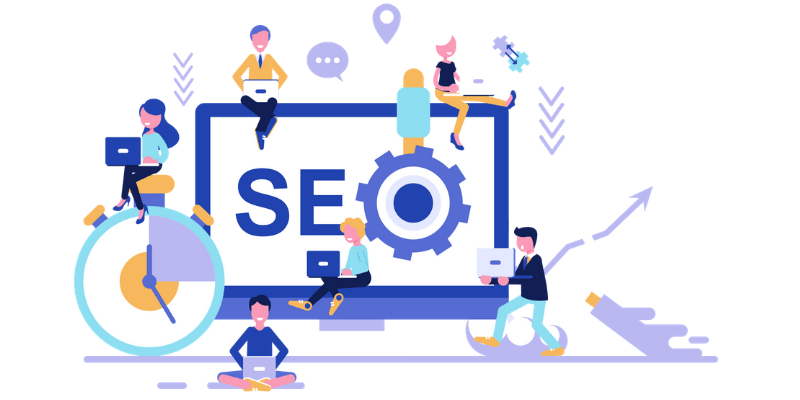
Search engines and social media platforms are in a constant state of change when it comes to SEO. Both are constantly changing how search algorithms (the programming behind search engines) work and how they affect websites! The trick that works today – is not a trick that will work tomorrow. What a PITA! (pain in the @ss!)
Even with these ever-changing SEO policies – these Super Simple SEO Strategies that stay the same – no matter how a search engine or social media platform changes their search algorithms.
1. Use Headings and Alt tags
Using heading tags on your websites is crucial to SEO strategies. Search engines look for these tags when ranking pages and posts.
It is also important to make use of the <alt> tags in your images. I recommend saving your images with long keyword phrases. For example, the image above was saved as the post title. I also implemented an ALT tag and a TITLE tag. That allows search engines to rank the image as well.
For an added benefit – make sure you are including a description of each image. WordPress allows you to do that in the Image Library. Pinterest will pick that up and display it with your pinned image.
Example code: <img title="How to Use SEO for Newbies" src="How-to-Use-SEO-for-Newbies.png" alt="How to Use SEO for Newbies" width="640" height="960" />
2. Install Analytics on Your website
Before you write your first post – you should have Google Analytics installed on your website. No matter what type of website you have – WordPress or a normal run-of-the-mill website – you should be utilizing an analytics tool. WordPress makes it super easy to implement Google Analytics. The easiest and best plugin for WordPress is Rank Math.
3. Include a Sitemap
Probably the most important SEO strategy is a sitemap page. What is a sitemap, you ask? According to Techopedia, “A sitemap is a model of a website’s content designed to help both users and search engines navigate the site.” Um, what?
Sitemaps make it easier for search engines to scan and index your content.
In much simpler terms, a sitemap page is a listing of every page and post of your website. If your website has more than 75 items, it is best to break that out into additional sitemap pages. In WordPress, the Rank Math SEO plugin will do this for you. Then, make a link to that sitemap in your menu — make it easy for search engines to “crawl” it!
4. Use Keywords in Anchor Text for Hyperlinks
In order for your links to be optimized for search engines – don’t use text like “click here”. Make the link part of your text. See the links in the above sections of this post. Do this for ANY link on your website. (outgoing links are a good thing to have, btw.) When you are adding a link to your website, you aren’t just redirecting someone to another post or an outside resource. You are telling a search engine where you are sending traffic.
So, instead of writing “For more information, click here.”, instead, type “Get the Guide to websiteging today!“. The entire sentence is the link.
5. Obtain Beneficial Backlinks from Trusted Sites
Webopedia defines backlinks as “A backlink is a hyperlink that links from a web page, back to your own web page or website. These links are important in determining the popularity (or importance) of your Web site.” These links have also been called “inbound” links.
So, you want other websites linking to yours. But, you don’t want just any site linking to you. Those sites should be similar to your website topic. For example, this website is a technical side of website. I wouldn’t want a craft site linking to this site. What do crafts have to do with technical supportbiz ? On the other hand, if that craft site wrote a website about how to start a website, the link to this site would be relevant.
You shouldn’t be paying for links nor should you be participating in a link farm. If you do, you are killing any chances of your site getting quality traffic.
6. Increase Page Loading Speed
This is important on several fronts. If your pages take too long to load, users will abandon your site. This is bad for business and could lead to issues with Google.
One way to deal with page loading problems is to make use of Google’s PageSpeed Insights that will analyze your web pages and give you valuable data on how your pages load and what, if anything, you need to do to optimize them. To learn more about what you can do, visit PageSpeed Tools.
Another option is to make use of the Google Webmaster tools. These tools allow you to look at all your pages and see if there are any problems. If there are, you can fix them.
7. Being Mobile-Friendly
Google says 61% of users are unlikely to return to a mobile-friendly site they had trouble accessing and 40% visit a competitor’s site instead. Pinterest is the most mobile social network with more than 80% of its referred traffic coming from mobile devices.
Mobile-Friendly Test Use this tool to find out what, if any, changes you need to make to your website.
No matter what kind of website you have or what your intentions with your website are — it MUST be mobile-friendly. Period.
If you are totally cool with getting just 20% of the total potential traffic – keep your website just the way it is. If you want to tap into that traffic, make sure your site is mobile-friendly. (Me? I opted for the 80% 🙂 )
8. Create Many Traffic Sources
Don’t limit your website exposure to just a search engine! You should be sharing your website address on Pinterest, Facebook, Twitter, LinkedIn, Instagram, StumbleUpon, etc.
Diversify your linking strategy! You can try to develop relationships with other biz owners to create joint ventures and/or guest blogging on their website.
Get an opt-in form on your website, offer a freebie, and start collecting emails! If you have a solid reader/customer list and are making the most of your sales opportunities that way, any changes Google makes to the search algorithm won’t affect you as much.
9. Managing Errors in SEO Strategies
Websites come and go every single day. A link you included may be just fine for a few months — but then, BAM!, that website has been canceled, and you have a broken link on your website. These broken links lead to ‘404’ errors showing up on your website. Bad news man! You should review your content every few months for link errors. Also, customize the 404 Error page in your Yoast plugin. You should entice your reader to stick around!
Ultimately, we are at the mercy of search engines and social media platforms when it comes to exposure for our websites. We will never beat those algorithms — they change far too often. If you implement these SEO strategies, you are less likely to be dropped off the search engine planet than those websites that live and die by the algorithms.
Bonus Simple SEO Strategies!
Keywords are the most important thing for SEO strategies.
Your keyword should be in meta descriptions, post URL, post title, headlines (H1, H2), and in 1-2% of a post’s content. Do the math. If your post is 500 words, the keywords should be within the content at least 5 times, but no more than 7.
Text Images — If you use images in place of navigation items, categories, or for an “about me” block, use correct “alt” and “title” tags in the image code – you should be good! If you don’t – good luck getting a search engine to read your site!
Use an SEO Plugin – Rank Math plugin will help you optimize your posts for SEO! It gives you little hints at the bottom of every post you write.
Do you have questions regarding SEO strategies? What specific item are you struggling with? Let me know in the comments below!
How to Implement SEO Strategies: A 9-Step Newbie Guide to Optimizing website Posts